Mint Your DogePunks on Luminex: A Step-by-Step Tutorial

Luminex is thrilled to announce our partnership with DogePunks, enabling users to self-inscribe DogePunks based on their whitelists! Luminex is the first-ever platform to provide such an innovative minting experience in the ordinals space, and we can’t wait for the DogePunks community to start using it.
Minting Process Overview
Before diving into the tutorial, let’s go over the details of the minting process:
Whitelist waves:
- OG-1s: Starting Sunday, 19th March 2023, 7.30 PM UTC, can mint a total of 10 DogePunks.
- OG-2s: Starting Sunday, 19th March 2023, 9.30 PM UTC, can mint a total of 6 DogePunks.
- OG-3s: Starting Sunday, 19th March 2023, 10.30 PM UTC, can mint a total of 4 DogePunks.
More Details:
- Public Mint: Starts Sunday, 19th March 2023, at 11.30 PM UTC and continues until all DogePunks are sold out.
- Select your DogePunks: Users can choose and filter DogePunks by attributes.
- Inscription fee: DogePunks is a Free-mint collection, but users must pay an inscription fee (network + service fee). According to our initial tests, the inscription fee will range from $15–25, depending on the network fee users are willing to pay. Keep in mind that network fees can fluctuate, so it’s essential to have enough BTC available to cover the inscription fee during the minting process.
- Official collection: Only DogePunks minted on Luminex are part of the official collection. Any DogePunk image self-inscribed using other methods, will not be part of the official collection.
Requirements Before Minting
Before you begin the minting process, it’s essential to ensure that you meet the necessary requirements. This section outlines the prerequisites for minting your DogePunks on Luminex.
1. MetaMask Wallet: You will need a MetaMask wallet to connect to the Luminex platform. If you don’t have one yet, download the MetaMask extension on MetaMask and set up your wallet. Make sure you securely store your seed phrase.
2. Ethereum Address: You must have an Ethereum address to participate, remember to create an address on your Metamask wallet. If you have an OG-Role on DogePunks Discord, submit your Ethereum address to the DogePunks team. You can also use a burner address, as long as it’s the same shared with the DogePunks team.
3. Bitcoin Wallet: A Bitcoin wallet is required to deposit the BTC needed to pay for the inscription fee on Luminex. Any Bitcoin wallet that supports sending and receiving BTC Taproot transactions will suffice (We highly suggest XVerse)
4. Taproot BTC Address — Ordinals compatible: To receive your minted DogePunk, you will need a Taproot BTC address that supports the Ordinal implementation (We highly suggest XVerse here as well, or OrdinalsWallet). Ensure that you have access to such an address before initiating the minting process.
5. Sufficient Funds: To cover the inscription fee on Luminex, make sure you have enough BTC in your Bitcoin wallet.
Note!!! To be well-prepared and avoid any delays during the minting process, you can deposit the required BTC in your respective wallets before the minting day. By doing so, you’ll be ready to mint your DogePunks as soon as the minting period begins, without losing any time.
How to quickly deposit BTC on Luminex ?
- Open the minting page: Visit the DogePunk minting page at TBD.
- Select any DogePunk: Select any available DogePunk by clicking on it. This action will open the minting interface.
- Connect with your MetaMask wallet: Connect to the Luminex platform by clicking on the “Connect” button and signing in with your MetaMask wallet.
- Copy the autogenerated Deposit BTC address: After connecting your MetaMask wallet, you will see an autogenerated unique Deposit BTC address linked to your Ethereum address. Copy this address to your clipboard.
- Deposit BTC: Using any Bitcoin wallet enabled with Taproot transactions, deposit your preferred amount of BTC to the unique Deposit BTC address you copied in the previous step. Ensure you have enough BTC to cover the inscription fee and any network fees.
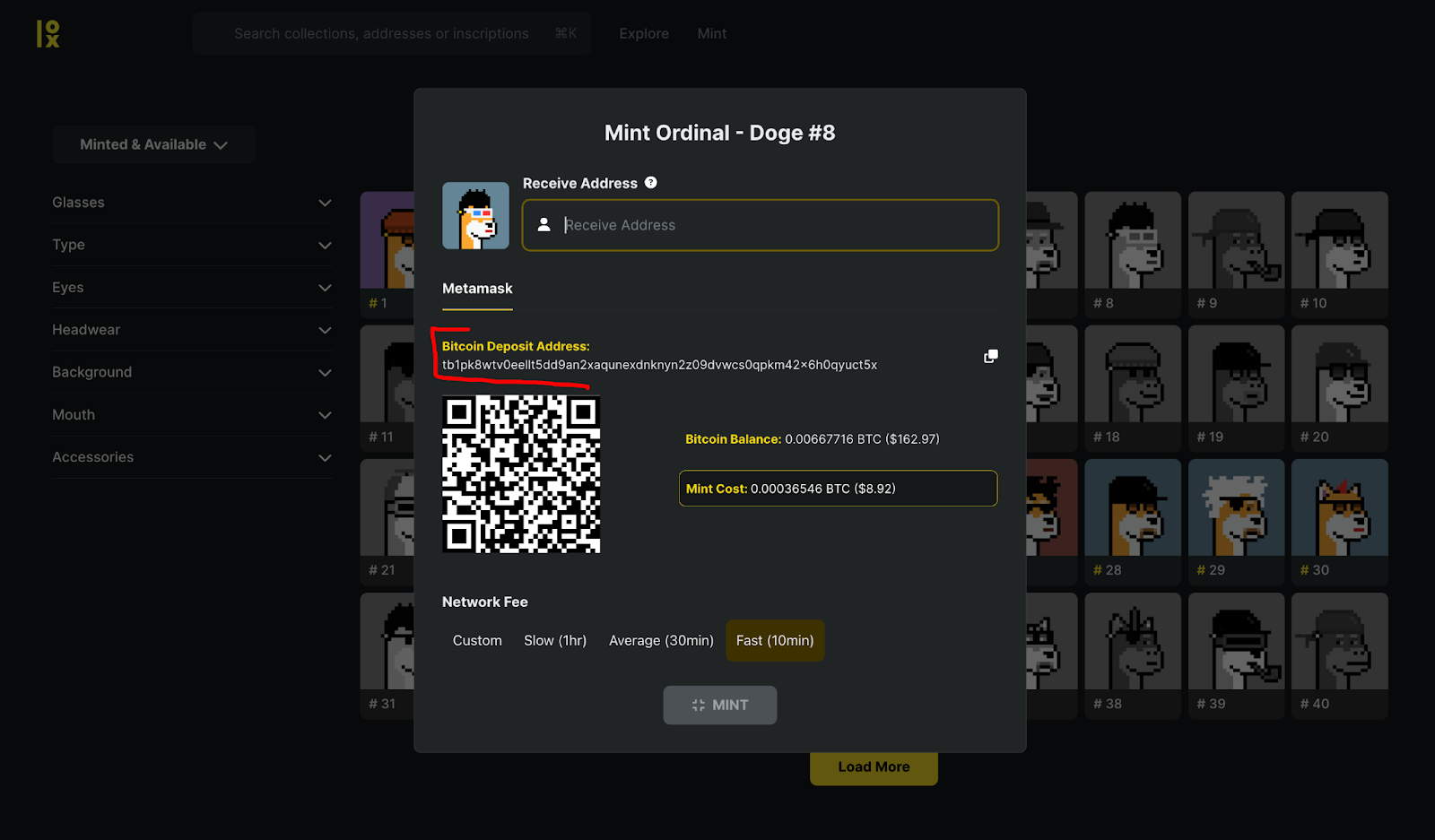
Once you have successfully deposited the BTC, you are all set to mint your DogePunks on Luminex when the minting period begins.
!!UPDATE!! With the lastest update on Luminex, you can now deposit your BTC on XVerse directly, and pay the inscription fees from XVerse wallet. In this case you’ll just need to:
1. Download XVerse Extension from https://www.xverse.app/
2. Setup your Bitcoin wallet, remember to safely secure the seed phrase
3. Open XVerse and copy your Bitcoin address from XVerse (you’ll see the Bitcoin address on the top)
4. Deposit BTC from ANY WALLET or EXCHANGES
5. You’ll finally be able to use your BTC on XVerse to mint DogePunks on Luminex.
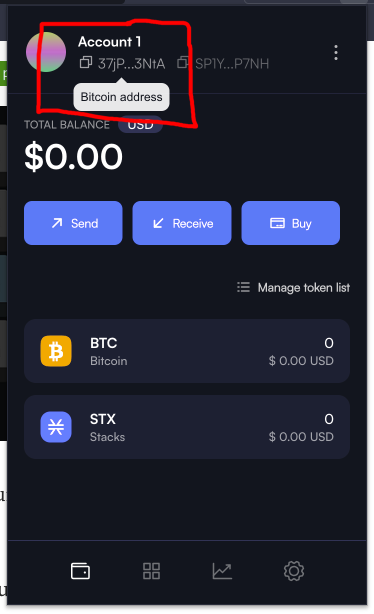
Step-by-Step Tutorial
Follow these steps to mint your DogePunks on Luminex during the minting day:
Step 1: Submit your Ethereum address
If you have an OG-Role on Discord, submit your Ethereum address to the DogePunks team BEFORE THE MINTING DAY.
Step 2: Visit the DogePunk minting page
Open the DogePunk minting page at TBD.
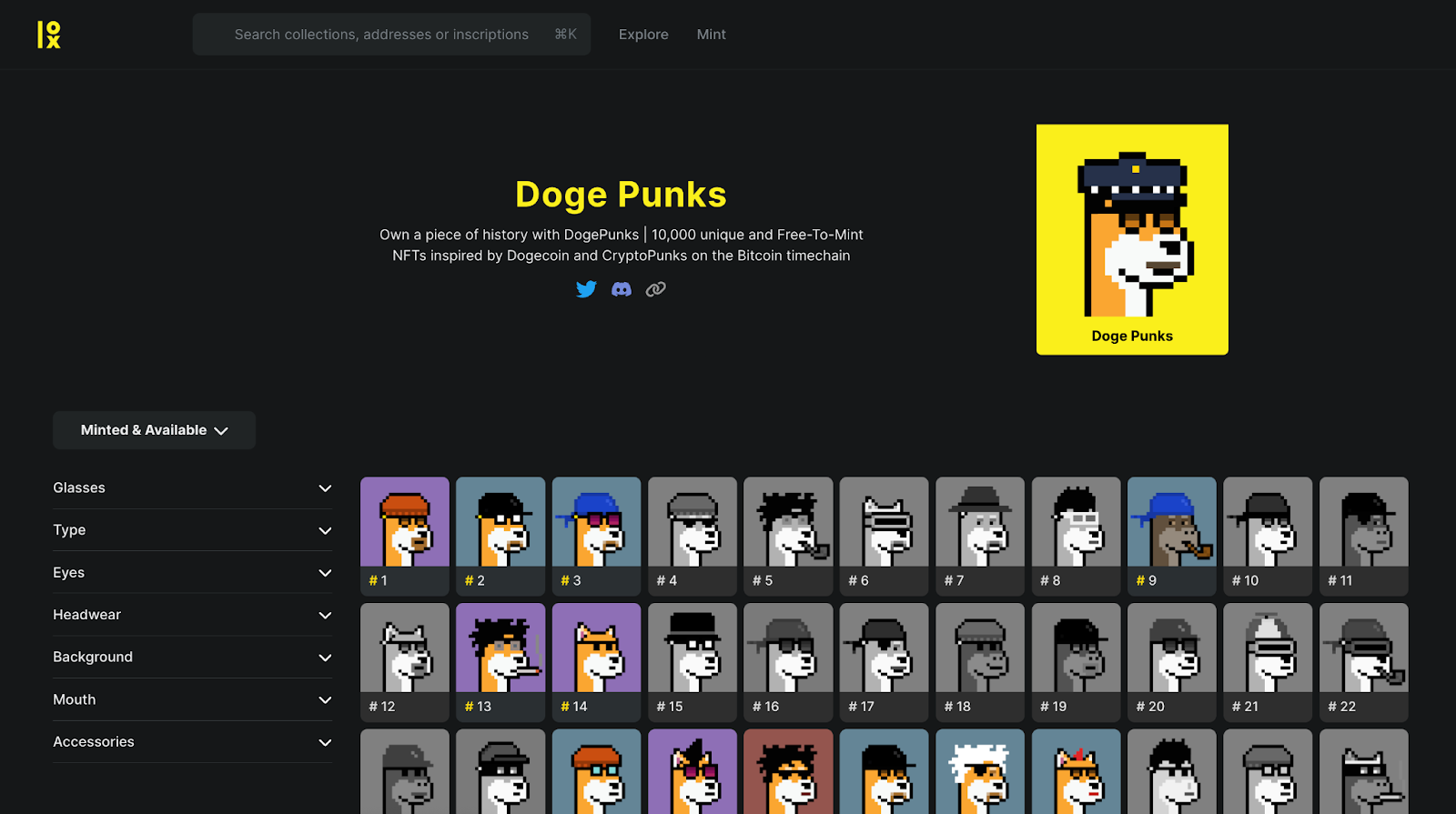
Step 3: Filter and choose DogePunks
Filter the available DogePunks by attributes, and choose the ones you want to mint.
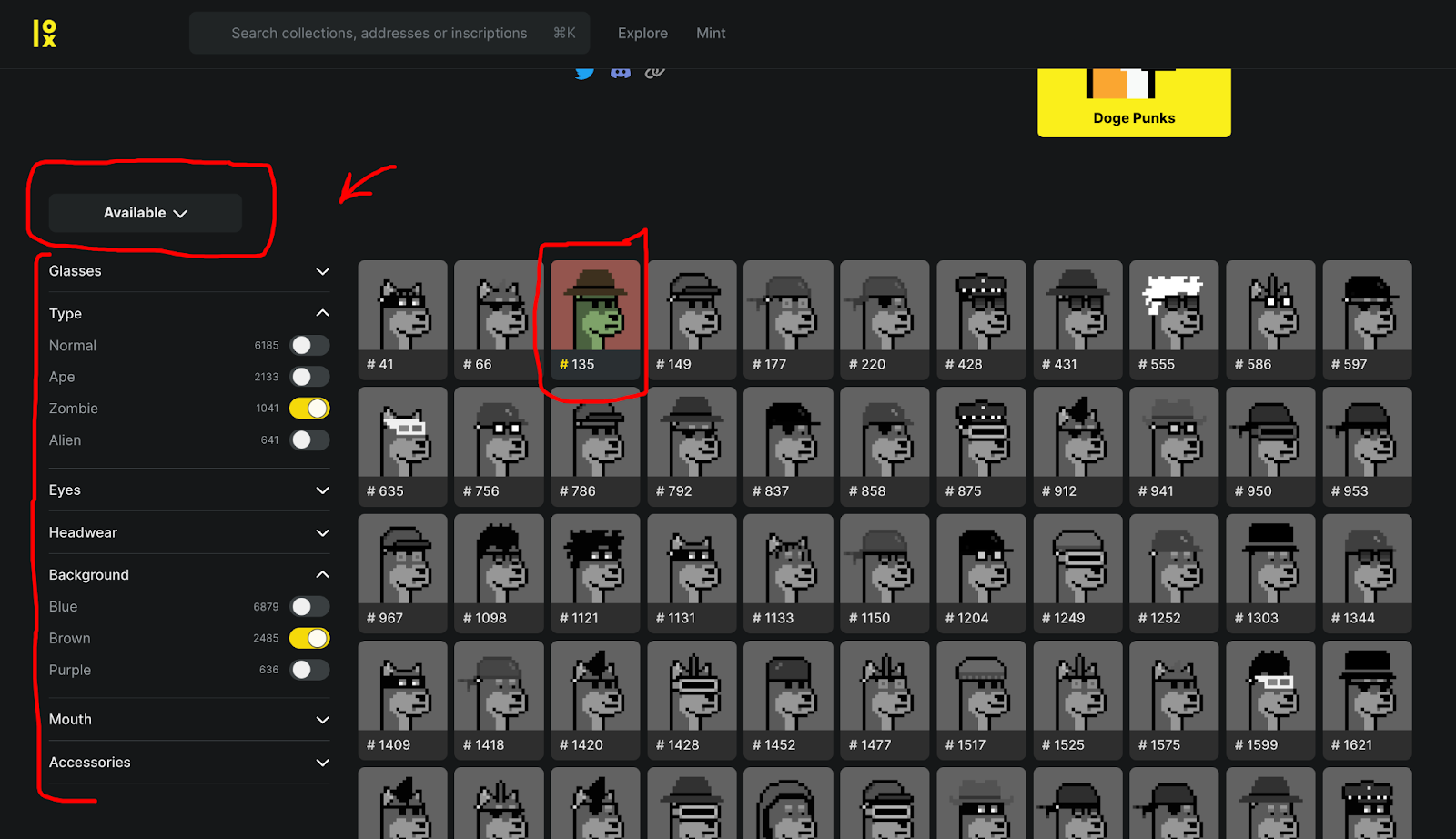
Step 4: Connect MetaMask wallet
Click on your chosen DogePunk and connect with your MetaMask wallet. If you’re in any OG-waves, use the whitelisted Ethereum address from Step 1.
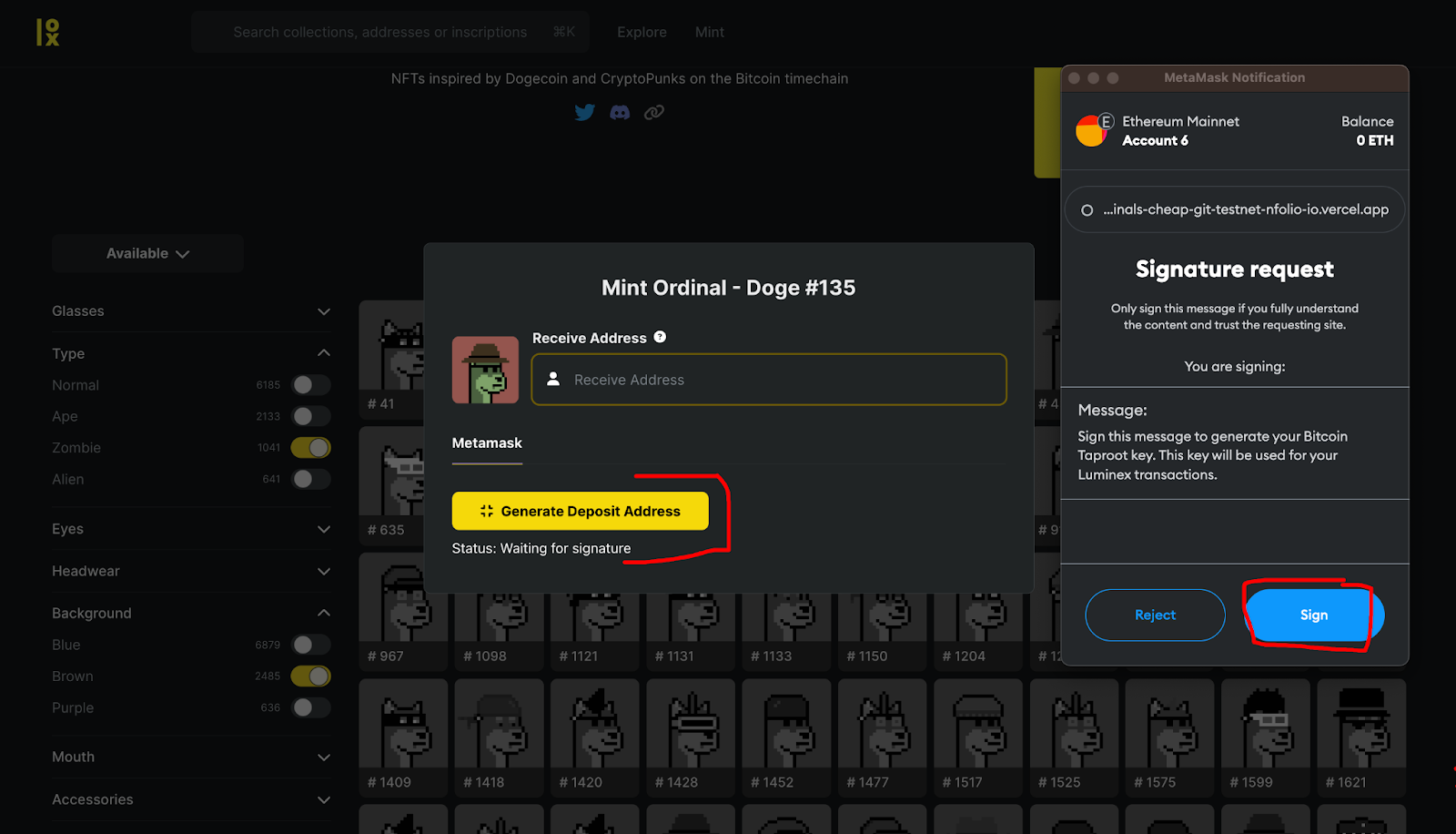
Step 5: Deposit BTC
After logging in with MetaMask, autogenerate a Bitcoin deposit address and deposit BTC from any Bitcoin wallet enabled with Taproot (In image: Sparrow wallet).
YOU CAN DEPOSIT BTC EVEN BEFORE THE MINTING DAY.
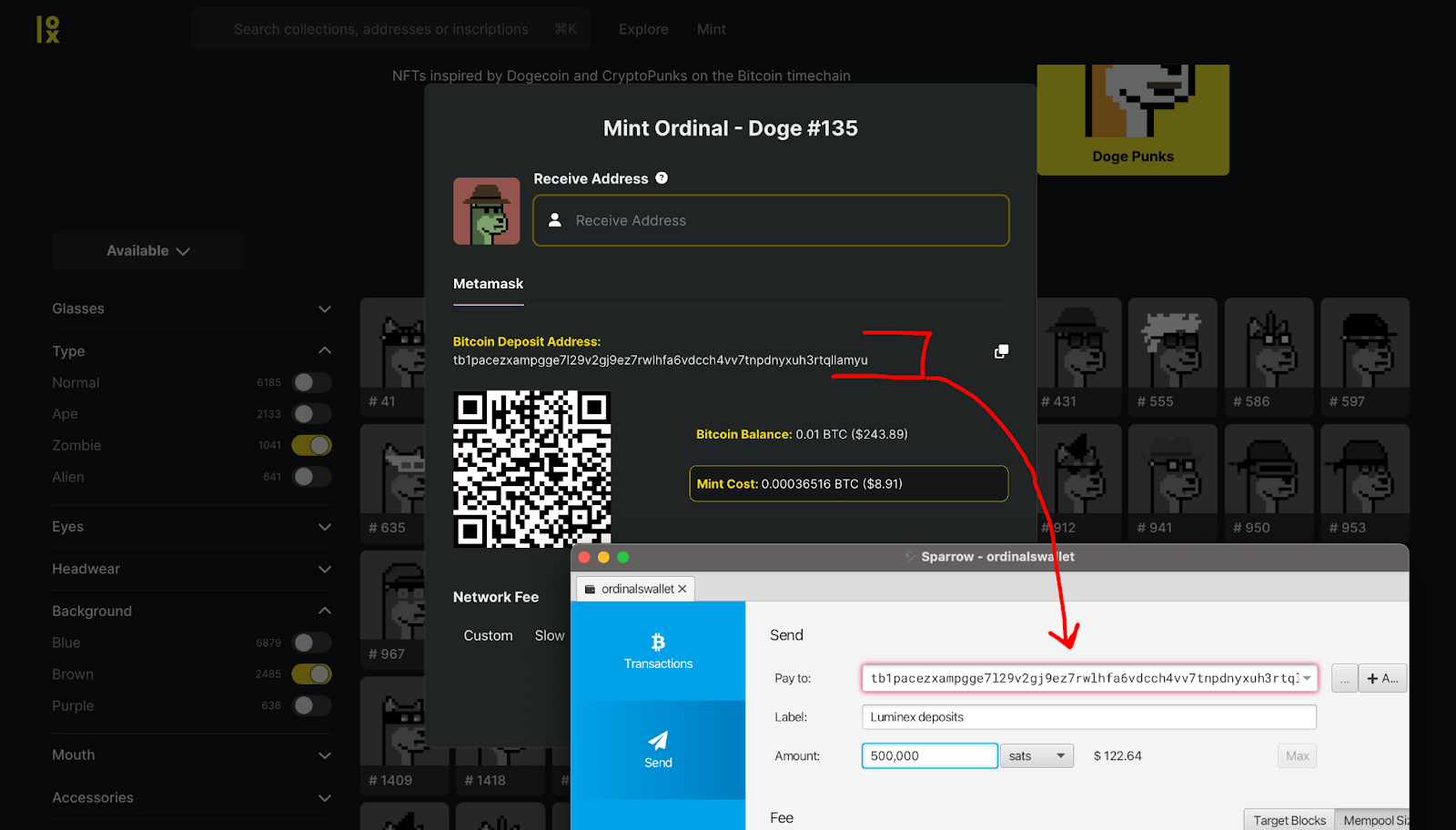
!!UPDATE!! With the lastest update on Luminex, you can now deposit your BTC on XVerse directly, and pay the inscription fees from XVerse wallet. In this case you’ll just need to:
1. Download XVerse Extension from https://www.xverse.app/
2. Setup your Bitcoin wallet, remember to safely secure the seed phrase
3. Open XVerse and copy your Bitcoin address from XVerse (you’ll see the Bitcoin address on the top)
4. Deposit BTC from ANY WALLET or EXCHANGES
5. You’ll finally be able to use your BTC on XVerse to mint DogePunks on Luminex just by clicking on the XVerse button in the minting page.
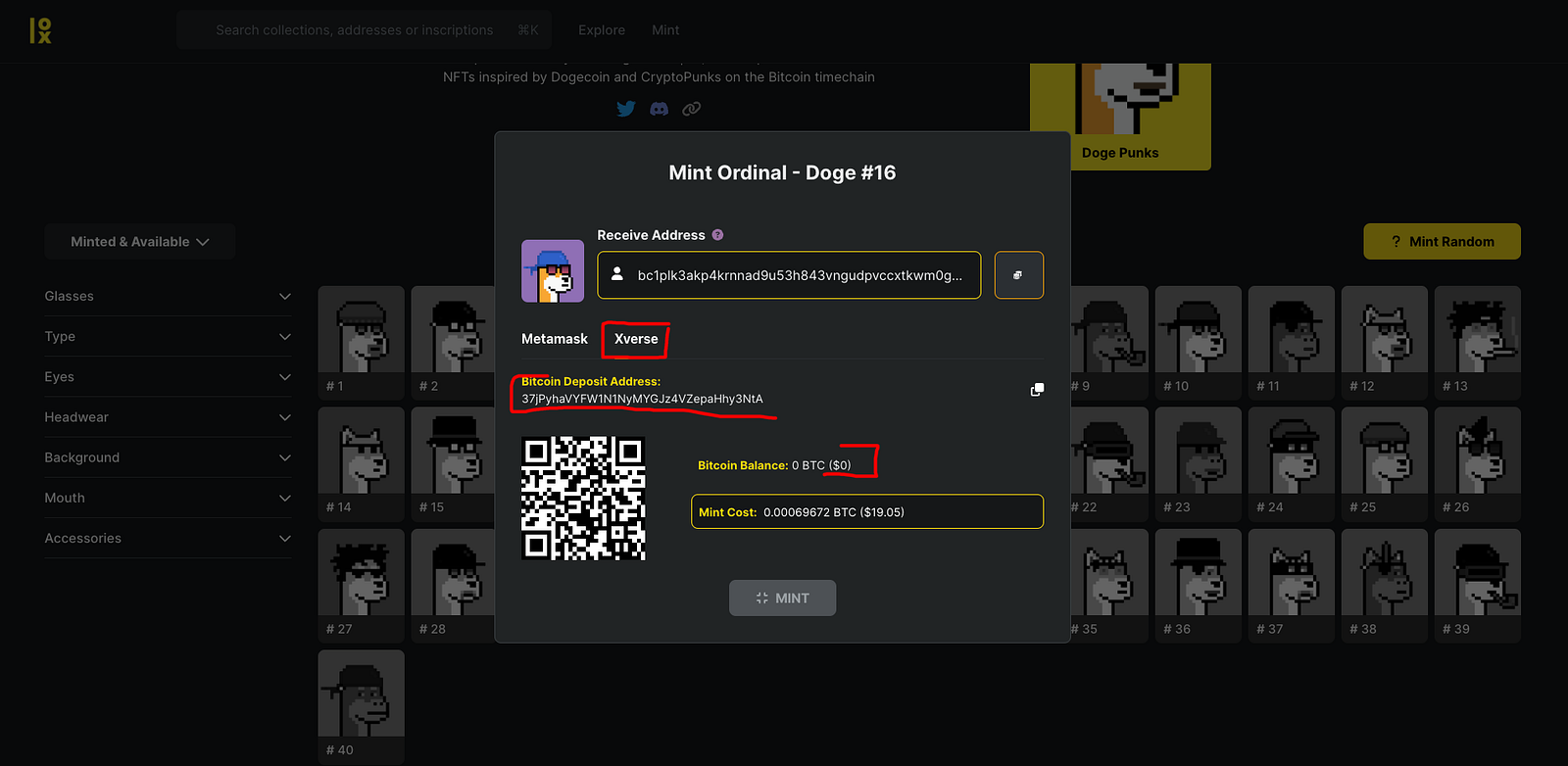
Step 6: Specify the Receive Address
Choose a taproot BTC address with an Ordinal implementation (such as XVerse or OrdinalsWallet) as your Receive Address to receive the DogePunk after minting.
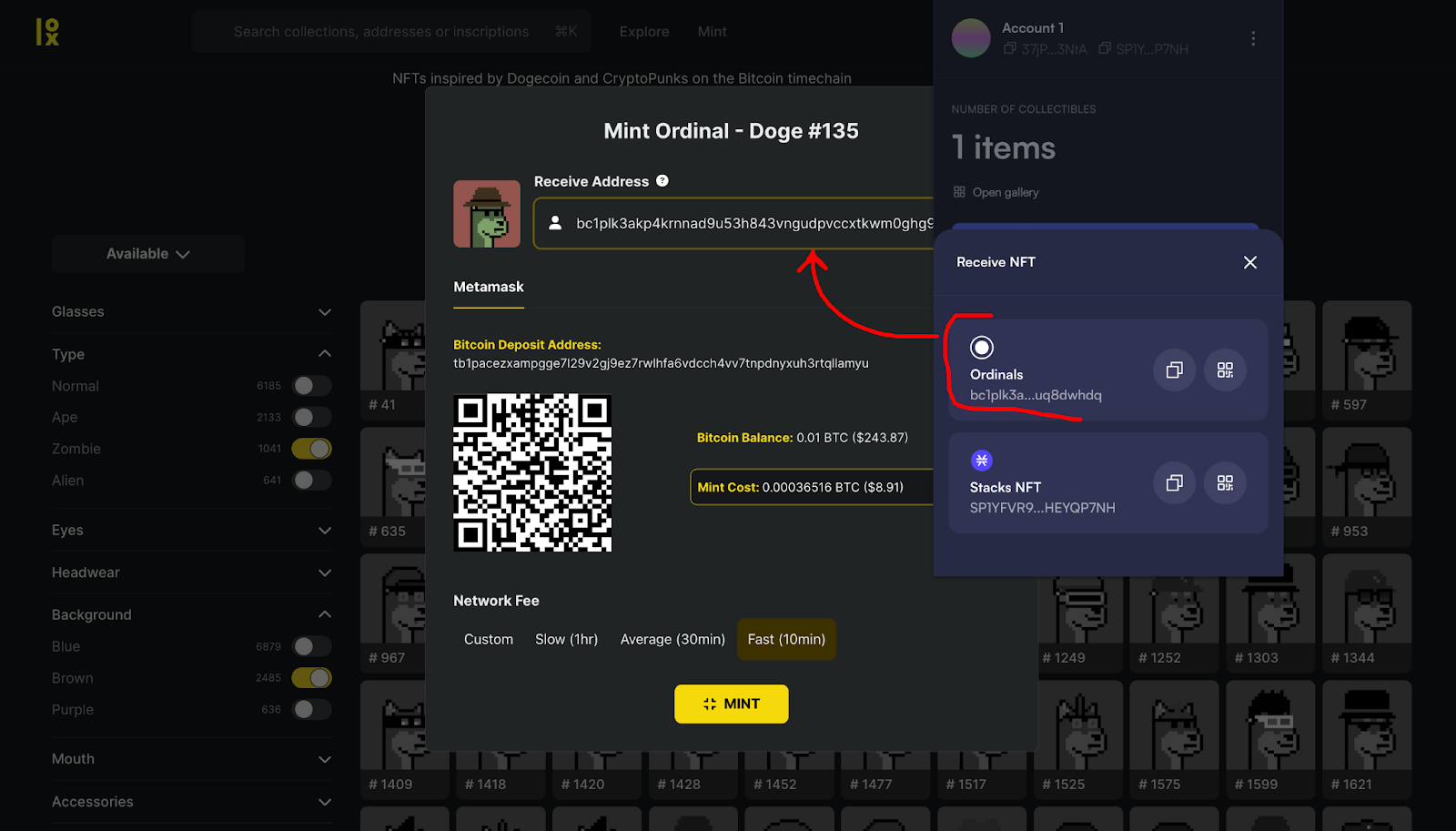
How do I get my Ordinals BTC address on XVerse?
1. Download the XVerse Browser Extension at https://www.xverse.app/
2. Open and setup your wallet, remeber to securely store your seed phrase!
3. Click on the 4 squares symbol to open the Ordinals section, and click on “Receive”
4. Now copy the “Ordinals” address.
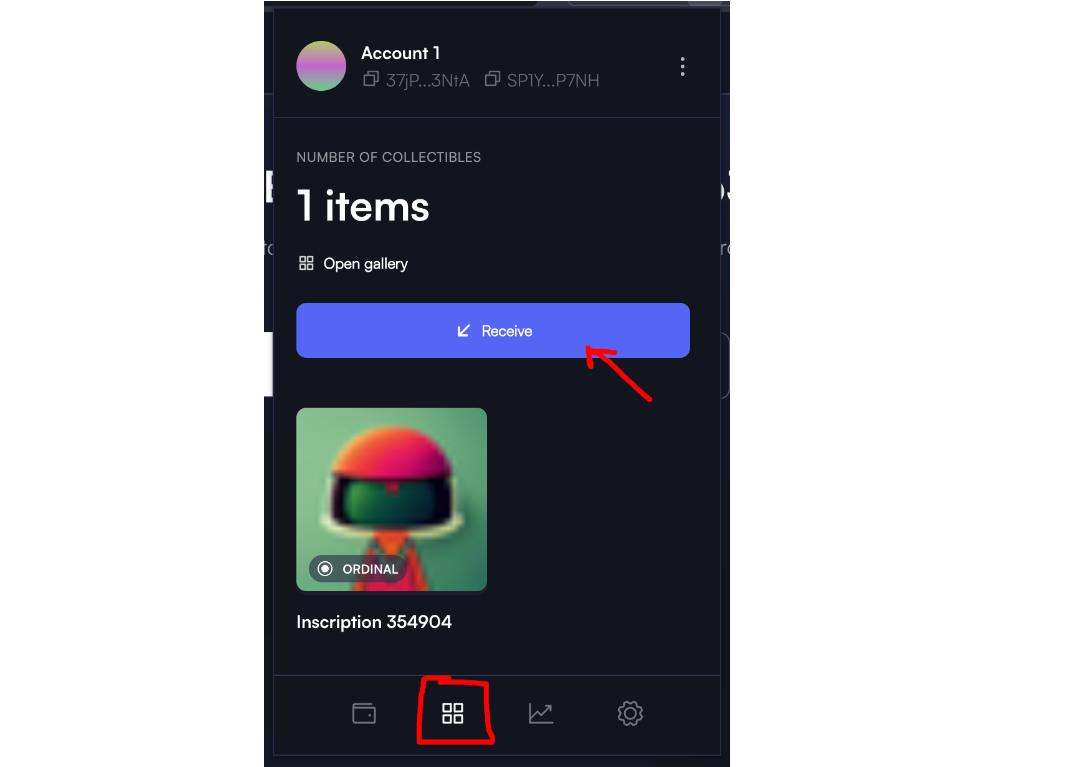
Step 7: Mint your DogePunk
Click “Mint” to initiate the process. You’ll see the commit and reveal transactions of the inscription. Once confirmed, the DogePunk will be sent to the Receive Address from Step 6.
Congratulations! You’ve successfully minted a DogePunk on Luminex. Welcome to the DogePunks community!
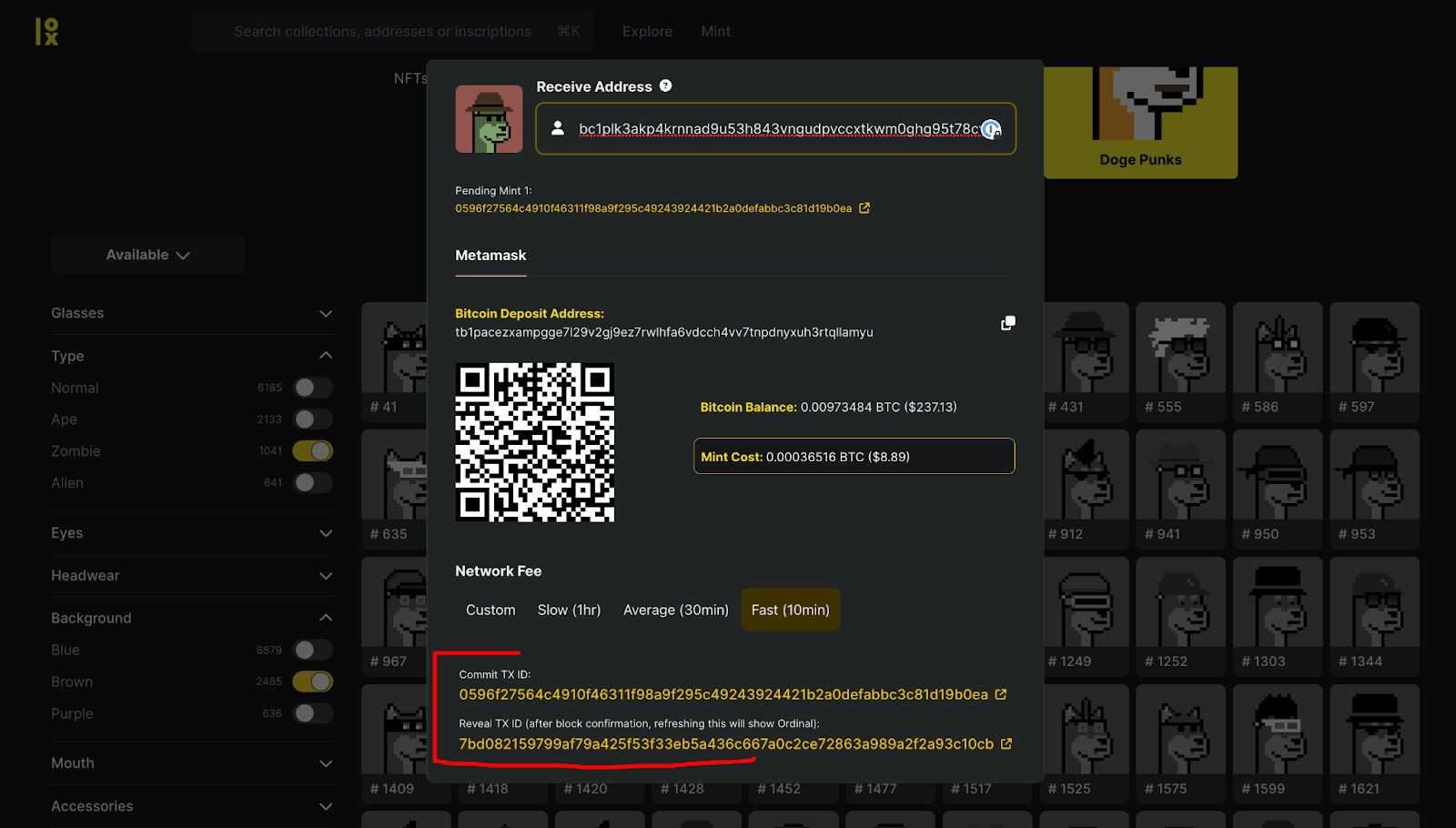
Conclusion
Minting your DogePunks on Luminex is an exciting opportunity to participate in a groundbreaking and innovative approach to minting ordinals in the NFT space. By following the step-by-step tutorial and ensuring you meet all requirements before minting, you’ll become a proud owner of unique DogePunks and join an ever-growing community.
Luminex’s partnership with DogePunks showcases the platform’s potential and commitment to offering a seamless and user-friendly experience. As the world of ordinals and NFTs continues to expand, we are excited to see the creative ways in which the DogePunks community will embrace and utilize their minted assets.
We hope you found this tutorial helpful, if you have any questions or need support during the minting process, feel free to reach out to us on the Luminex and DogePunks Discord servers. Our team and community members are more than happy to assist you and ensure a smooth minting experience.
Happy minting, and welcome to the Luminex and DogePunks community!
Luminex Discord: Join Luminex Discord Server
DogePunks Discord: Join DogePunks Discord Server

